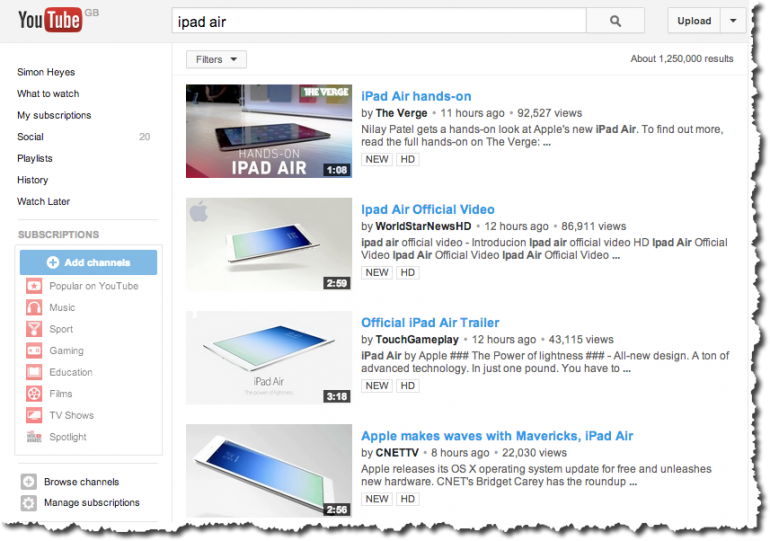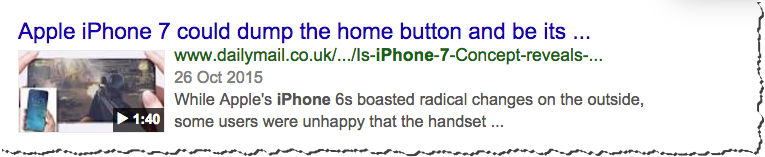**Updated – October 2015**
When you’re telling your brand stories online, one of the most powerful ways to convey your messages, characters and authentic story to your audience is to use video.
Video production and consumption are booming, with over 50% of YouTube and Facebook videos now viewed on mobile devices.
With that in mind, it’s important to know how to get your videos in front of your audience, especially when users are searching for your content on Google and YouTube. This post is designed to help you consider the little things along the way, ensuring your videos get maximum coverage across the major Search and Social Media platforms.
Step 1 – Where we learn the Google and Youtube Algorithms are slightly different
If you conduct a search on Google Video, and then conduct the same search on YouTube, don’t be surprised to find different search results. Even though YouTube is owned by Google, they believe the results should be different. In the example below, I’ve conducted the same search on Google and YouTube for ‘ipad air’.
As you can see, CNET comes out top on the Google Video search, and The Verge wins the ranking race on YouTube.
So why the difference?
Firstly, we already know YouTube search is based on speed. Indirectly, anyway. YouTube adjusted the ranking of videos in YouTube search last year to take into account “time watched”. The theory being the shorter the video, the more plays and views it will have.
Fair enough. And, true to their word, even though the iPad Air was launched less than 24 hours ago, YouTube have ranked The Verge number one, and their video does have the most views.
Lesson one – make your video short and succinct.
Step 2 – Where we get involved with keywords
Much like your regular SEO strategy, you will need some idea of which keywords you want your video to rank for. You’ll need to find out what users are searching for, in order to get your video in front of more people’s eyes.
The first way of finding out your target keywords is to use Google’s AdWords Keyword Planner. Whilst you’ll have to sign up to Google AdWords (if you haven’t already), you will get access to a wealth of searching data, which will be invaluable in helping craft your keyword strategy.
The second way of finding out the best video keywords to target is to take advantage of Google / YouTube autocomplete;
Step 3 – Where we use the keywords across the video platform
Once you’ve discovered which keywords you want to target, we then need to pepper your target search terms in different parts of your video. Specifically, keywords should be included in the raw video file name, the video title, video description and video tags.

If the video is supporting content on your site or another owned media platform, add the full http:// link in the video description. Just from personal experience, this seems to help the bots connect associated content, and is a good tick in the box for ranking purposes.
The same directions apply for videos uploaded to Vimeo, Metacafe etc.
Step 4 – Where we have a peek at the video transcript
If you’re uploading a video that has speech captions included, YouTube will automatically create a video transcript for accessibility purposes. Unfortunately, YouTube’s voice recognition is far from accurate, so you might find the transcript contains words that don’t exist. Or find sentences that make you belly laugh. For example, here is the first part of the transcript from the iPad Air video from The Verge;
Thankfully YouTube allows you to correct the captions in the transcript, so this is another opportunity not only to portray your brand is a positive light, but also use those keywords. Simply go to your Video Manager, and select ‘Subtitles and CC’.
Step 5 – Where we make Google love us a little more
As we mentioned earlier, Google uses a slightly different algorithm than YouTube to rank videos in search results. Video SEO is never easy 🙂 Also, Google doesn’t just rely on YouTube for video results. As you can see in the CNET example above, the ranking is pulled from their own site, not a third party video host.
If you’re using Vimeo or another host rather than YouTube, then the same steps apply. If you’re hosting the video on your own site, or embedding a video on your site, here are a few additional steps to consider.
STEP 5A – WHERE WE OPTIMISE THE PAGE THAT CONTAINS THE VIDEO
The same basic rules apply as regular web SEO. Use keywords in the title, meta description and header tags, as well as keyword rich, user friendly boxy text.
STEP 5B – WHERE WE THINK ABOUT USING THE TRANSCRIPT AGAIN
Some sites and bloggers like to post the full transcript beneath the embdedded video on the site. This isn’t for everyone….especially if the video is long and contains a lot of chat.
STEP 5C – WHERE YOU ARE NICE AND OFFER AN EMBED CODE
If you’re creating videos for your own site, don’t be selfish – offer embed codes and allow other web users to embed your video on other sites. Many SEOs believe this helps videos rank higher, so don’t be shy, add an embed link.
STEP 5D – WHERE WE LEARN ABOUT SCHEMA MARK UP FOR VIDEOS
My favourite part of the video optimisation journey. Schema mark up is supported by all the major search engines, but Google in particular has been pushing data highlighting and mark up over the last couple of years, so I would definitely recommend it.
Using schema video mark up to describe your videos will allow Google to index and show your videos in search. Not only that, a snippet of the video may appear in the main Google search results, giving you enhanced visibility, prominence and hence potentially increasing your click through rate.
All the information you need on Google video mark up can be found here – https://support.google.com/webmasters/answer/2413309?hl=en. If you use WordPress, there are a few plugins which offer video mark up. Wirebuzz offers a plugin and a nice overview of video mark up.
STEP 5E – WHERE YOU SUBMIT A VIDEO SITEMAP
If you host a lot of videos on your site, it’s definitely worth submitting a video sitemap to Google. In fact they recommend you do so. Google is able to crawl videos in any of the following formats:
mpg, .mpeg, .mp4, .m4v, .mov, .wmv, .asf, .avi, .ra, .ram, .rm, .flv, .swf.
Step 6 – Where you get sharing!
Sharing your videos across social media platforms such as Facebook, Twitter, Tumblr and Google+ will help you get more views, more likes and more shares. Social signals play an ‘indirect’ part as a ranking factor in Google’s algorithm, so take advantage of any video love you receive.
The End
There you have it. Your ultimate guide to video optimisation for SEO. Good luck with your rankings, and let us know how you get on!