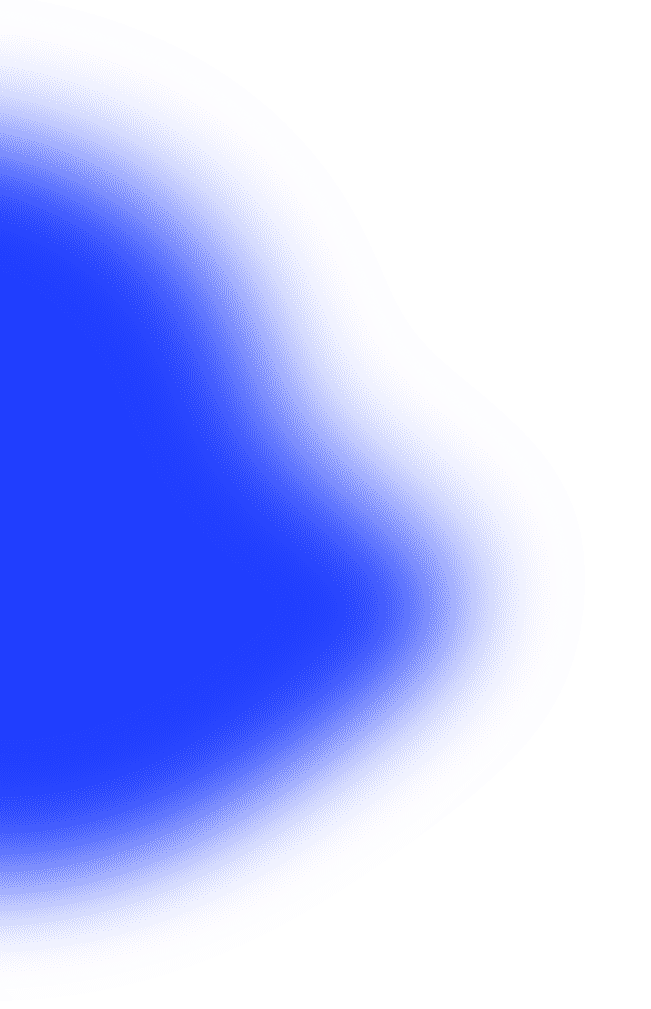Six tips to consider when starting in Motion Graphics


Motion graphics is a broad profession, covering various disciplines such as design, typography, illustration, animation, editing, VFX, compositing and sound design. While there is an abundance of resources online to learn from, it can take many hours of real world experience to truly bring out the best in this creative medium.
Being such a broad topic, attempting to learn specific techniques across all of its areas can be incredibly overwhelming when starting out. In doing so, people can often spread their resources too thin and not see any progression, which can be demotivating.
If you're planning a project that involves motion graphics, we've put together some of our top tips to consider when embarking on a new motion graphics project:
Focus On One Topic Or Technique At A Time
Focusing on one area at a time allows you to understand your topic thoroughly. If you pick out daily YouTube tutorials that dart across different subjects and software (which is very easy to do), you can quickly forget the steps behind the video a week later as you won't have a solid grasp of the fundamentals. This can result in little progress or mastery of any particular skill. Start working on a topic for a month or so at a time, deciding what area to start on depending on your interests. If you're not sure, start with learning the fundamentals of design. This will be the core of any work you create.
Maintaining this structure will mean that by the end of the year, you'll have a solid foundation of 12 or more core skills you've learned. This will help you progress further and be more prepared to delve into more complex projects.
Focus On The Fundamentals
With the countless effects that After Effects offers, it's easy to get side-tracked and spend hours learning what each effect does.
However, in most projects we've worked on, the majority of work tends to be keyframing an asset's transform properties: Position, Rotation and Scale. Along with creating/editing shape layers. A shape layer is essentially a vector graphic, which you can edit the shape path, stroke and fill. You'll find yourself in a much better position by honing in on these transform properties early on, as they will be the focus of most projects.
The 12 principles of animation are crucial to learn and make up any animation. It's easy to think you can dismiss these principles, as you're not creating the traditional Disney-style 2D cell animations. But these principles are vital to add to any project you work on, as they will improve your work drastically.
Let Your Interests Lead You
It's essential to follow what interests you and apply the basics before tackling more challenging projects. The main reason to pursue your interests is to keep you motivated and inspired. The more motivated you are, the more drive you will have to learn.
So, if there is a specific technique, style, tutorial or animation that you're captivated by, follow it! Just be sure to balance this out with learning the fundamentals, as this will only make things easier for you down the line when more techniques take your interest.
By following your interests, your own personalised style will form. And you'll find yourself a niche that's best suited to you.
Collecting Templates & Plugins
It can be very tempting when you first start to learn motion design in After Effects, or any other programme, to delve into the endless supply of ready-made plugins and templates online. Filling your library with pre-built transition templates, VFX assets, etc., (although these do come in handy and can be a huge time saver). An extensive collection of plugins and templates does not make you a better designer. If anything, you're taking away from the skills you could be honing by heavily relying on these templates. Downloading the newest template or effect won't always help you when working for clients.
The best plugins to use tend to improve workflow rather than creating assets. FX Console by Video Co-pilot, for example. This (After Effects) plugin brings up the Effects Panel at a click of a button, allowing you to instantly search and save your favourite effects. This saves time clicking down drop downs or repeatedly searching for a particular effect. This plugin doesn't sound exciting at first, but once you've been working in After Effects for a while, you appreciate the power behind these useful plugins that speed up your workflow. Again, plugins will come later once you grasp the workflows of the software, so you can understand how those plugins will benefit you.
Templates are useful for repetitive tasks but relying on them too early on will hinder your development as a motion designer. If you're working on a client project, you might be lucky to find a premade template close to the client's needs, but once feedback comes back, you'll have no idea how to change anything if you're not familiar with the basics. Relying on templates for larger client projects is a habit you shouldn't get into, as for every brief, the work should be tailored around the client's brand, not the coolest template you can find.
Keep Your Project Files Organised
This is very important when working in teams, but it's not only for other people's benefit. Keeping files organised will help you know where everything is, saving you so much time in the long run. Labelling your layers only takes a couple of seconds whilst you're animating and it's worth getting into this habit early on.
A clean project file is helpful once you begin to revisit older projects. For instance, if a client wants elements changed from a project you worked on two months ago. You can open this project and know where everything is and which layer is what, saving you from wasting your time on what is often a quick fix.
Focus On Design
When starting a new project, it's always easy to hop straight into After Effects and start bringing your project to life. However, spending more time in the design stage is a worthwhile investment. After Effects has limited design tools, so spending an extra day just working on a design and making it look good in Photoshop or Illustrator is essential. When you open After Effects, you don't have to worry about its appearance - that's already done.
The more time you spend in design, the less time you must spend selling your asset's credibility through the animation. A well-designed concept with simple animations will keep your viewers' attention far longer than any poorly designed concept with great animation.
Learning new software and building up your skillset is a slow process, with many mistakes to be made along the way. But don't let this discourage you from progressing with your motion graphics. If you need help with a project, reach out to the experienced team at 8MS.