Over the past few days Google have rolled out a new version of Google Analytics, GA4 which in the long-term will replace the current version (Universal Analytics). This new GA property will focus a lot more on machine learning insights, enabling us to spot rising demand for certain products or predicting future value from specific customer types and segments. Furthermore, the new GA4 also has a bigger focus on cross device tracking, offers the ability to add event tracking directly from the platform, and is privacy-centric (ready for industry change on cookie restrictions).
It’s worth noting that GA4 isn’t 100% new as it has existed for a while now under the branding of “App+Web” which was a Beta test. This alternative approach to GA has increasingly expanded over the past few months, and Google is now ready to roll out these features to the mainstream and integrate this new approach back into the next iteration of GA.
Google summarised this update with the following quote:
“The overall benefit of GA4 is that it provides a better representation of user behaviour, while allowing you to spend less time collecting and aggregating data.”
Why GA4, and Why Now?
While Universal Analytics has a focus on session data, GA4 has an event-driven data model which is suited to both web and app properties. Universal Analytics has always sought to improve and evolve over time with new features that make it work across multiple platforms. However, the fact is that Universal Analytics was always more website-oriented and many of these features were just not as suited to the mobile app environment with technical differences between the two making compatibility an issue (websites expect “page views” while apps expect “screenviews” for example).
When Google launched Firebase (now rebranded as Google Analytics for Firebase) this became the recommended way to track apps using its event-driven data model, which is far less complex and much more flexible at working across platforms. The GA4 properties use this same event-driven model and the benefits of Google Analytics for Firebase to be used on websites as well as apps, and solves many of the previous issues of tracking across multiple platforms. Most people currently track their web and app data separately so GA4 helps to bring this all together.
Another key reason for this change is around privacy laws and cookie changes across browsers, which will over time, make users more difficult to track. GA4 uses machine learning to model behaviour and predict future patterns and trends which will help to fill in the gaps in your data, so the timing of this release is important In terms of making sure we are able to gain valuable insights into marketing activity to justify where budgets can be used most effectively.
New Features
Machine learning & Predictive Metrics
Much of GA4’s offering is positioned around machine learning, and perhaps one of the most interesting new features relates to this. For example, GA4 will enable you to see trends for rising demand in certain products and predict potential high value segments of customers you can target as part of your marketing activity. In theory this is great, but time will tell if these insights will be reliable.
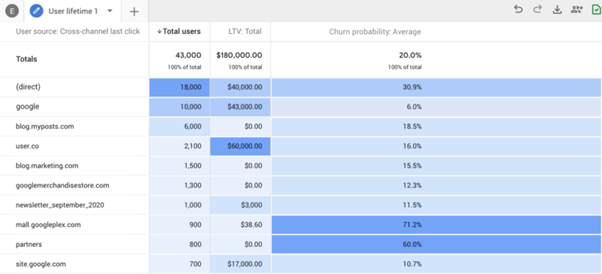
Source (https://searchengineland.com/)
Deeper integration with Google Ads
The Event based model will help gain more insight at the user level. Furthermore, this enables the user journey to be less fragmented, enabling more valuable audiences to be created for ads campaigns. Because GA4 can measure app and web interactions together it can also include conversions from YouTube engaged views that occur in-app and on the web in reports. Being able to view YouTube conversions alongside other channels helps you to see the combined impact of all efforts.
Updated Customer Centric Reporting Interface
Reporting in GA4 is very different and will take some getting used to. As mentioned in the previous section there has been a shift away from session based reporting to an events based model and the new reports in GA4 reflect this.
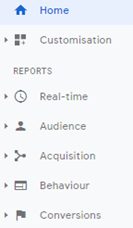
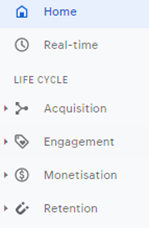
The first thing you will see in GA4 is a customisable dashboard which comprises a number of cards that focus on particular metrics and dimensions such as users and revenue. Each card has a date range picker and there are now new features that can be brought into this overview, such as automated insights.
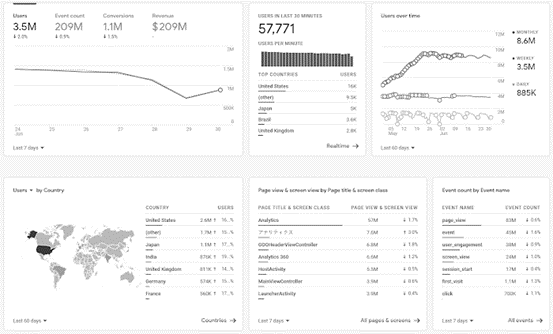
In summary the reporting sections will focus on the following:
Acquisition: the sources, mediums, and campaigns through which you acquire users
Engagement: user engagement by events, pages, and screens
Monetization: buyer volume, and revenue by items, promotions, and coupons
Retention: retention by new and returning users, cohorts, and lifetime value
In addition, GA4 also offers reports that cover:
Demographics: user volume by demographic dimension
Technology: user adoption of app releases and the technologies used to engage your content
The reports are organised around the customer lifecycle and allows analysts to drill down into specific aspects of the customer journey. For example it is possible to select channels that are driving new customers in the user acquisition report, and then see what these users do after converting by utilising the engagement and retention reports.
User ID tracking (which allows businesses to upload their own list of ID’s for known customers) and enabling of Google Signals will give a more joined up picture of the customer journey in reporting. User ID data was only previously available in a separate view in Universal Analytics but is now integrated into the reporting of all data.
Where did Bounce Rate go?
One point to note when viewing the reports is that Bounce Rate has gone as a key metric of engagement. This makes sense in many ways as event based tracking allows you to more accurately tell if a user is engaging with your content or not. This has been replaced with metrics such as engaged sessions, engaged sessions per user and average engagement time.
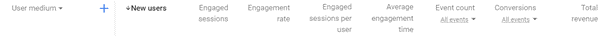
One of the key challenges will be making sure all stakeholders understand the meaning of these metrics, particularly those who held Bounce Rate in high regard.
Codeless Event Tracking
For some time event tracking could be very difficult to implement, although Google Tag Manager (GTM) has made that a lot easier over the past few years. Now, however, it is possible to add event tracking through the GA4 interface, including e.g. page scrolls and video plays without having to add code or set up in GTM. One of the best features of this new event tracking is that they are reported on in real time which means you can see results immediately rather than having the lag that currently exists in Universal Analytics.
Granular User Data Controls
With data regulations such as GDPR GA4 has enable advertisers comply by adding consent mode for sites that have to obtain end user consent to collect analytics data. This provides separate consent opt-ins for analytics and ads, meaning users are less likely to just exclude analytics wholesale, potentially improving the value of that given customer.
Automated Insights
It will be interesting to monitor how effective and reliable the Machine Learning insights supplied by Google are. It’s great that machine learning will pass insights back to the users logging into GA4, however there are concerns over whether the insights will offer value, or flag trending data that doesn’t relate to your important KPIs.
For example, the following Insight is based on a small number of users landing on a website from Denmark for the first time:
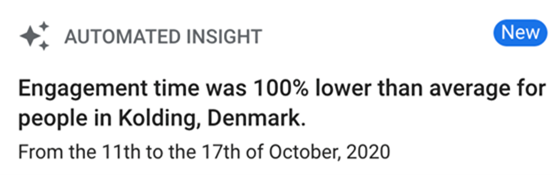
Overall this is an insignificant trend for a website that is generating traffic from 1000s of users across the world on a daily basis
If there has been sudden spike in Paid Traffic, Google can’t tell you why this is, and as a result additional context is needed to understand if this increase in traffic is a success or not.
Insights reporting is something Google wants to push towards, however we still need to ensure time is given to dig into the data and uncover the trends impacting marketing activity. As a result, we would be slightly hesitant at using some of the automation insights to drive marketing decisions, but this may improve over time.
Summary
Overall Google is recommending that a new GA4 property is setup and run in tandem with the current GA setup. As a result GA4 shouldn’t have an immediate impact on our day to day reporting but it is advised that events you have set up in Universal Analytics are mirrored in the new property so you can start to get comfortable with this very new look configuration and reporting.

